Documentation for ROAR-Simulator¤
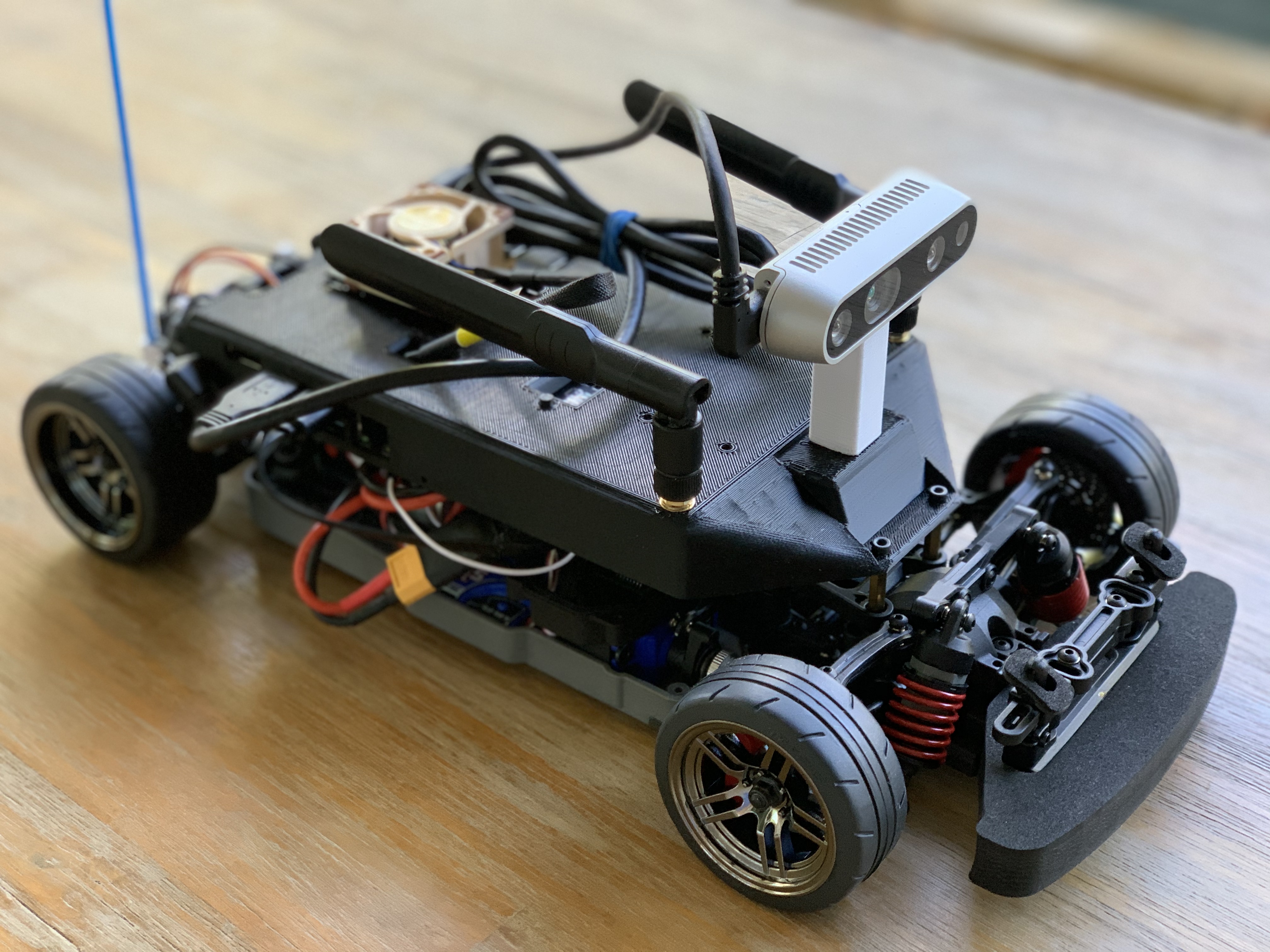
Quick Links¤
- If you are new to the project visit Quick Start
- If you are curious about ROAR Competition at Berkeley visit Berkeley ROAR
- If you are curious about Carla visit Carla Simulator
- For more information regarding DeCal Course visit Roar Decal.
Contribute To ROAR Guide¤
Communication¤
Before starting a new contribution, it is important to let the community know what you plan on doing. This serves several purposes.
- It lets everyone know that you are going to start work on a feature or bug fix so that no one else does the same and duplicates your effort.
- It lets anyone who may already be working on the feature or bug fix know you intend to work on it, so they can tell you and you don't duplicate their effort.
- It gives others a chance to provide more information about what the feature or bug fix might need or how it may need to be implemented.
You can let the community know by first opening an Issue on Github. An admin will tag a related Pull Request if this is a duplicated issue
Documentation Style¤
We use mkdocs and mkdocstrings to automatically generate documentation. This means that we require all Python code documentation to be written in Google Style
The recommended method for enabling automatic Google Docstring framework generation is through PyCharm. Here's a tutorial on how to enable this feature in PyCharm
Pull Request Style¤
We ask that you fill out the pull request template as indicated in Github, to provide as much details as possible.
Issue Style¤
We ask that you fill out the correct issue template as indicated on Github.
FAQ¤
-
If you see an error such as
WARNING: sensor object went out of the scope but the sensor is still alive in the simulation: Actor 69 (sensor.other.collision)- Please restart the server
-
If you see
ERROR: Something bad happened. Safely exiting. Error:time-out of 2000ms while waiting for the simulator, make sure the simulator is ready and connected to 127.0.0.1:2000- Make sure your server has launched
-
If you see error such as
ERROR: name 'agent' is not defined. Need to restart ServerorERROR: Cannot spawn actor at ID [1]. Error: Spawn failed because of collision at spawn position. Need to restart Server- Just restart the server
-
My computer is getting very hot
- Yeah, this is normal. If it gets too hot, just turn off the server and let it cool down for a minute.
- Our suggestion is that when you are writing code, just turn the server off
- The simulation is very laggy
- One method to mitigate this is to start the simulator with the
-quality-level=Lowflag- For example:
./CarlaUE4.sh -quality-level=Lowon linux./CarlaUE4.exe -quality-level=Lowon windows
- For example:
- Another method is to turn off the display (this will just make it SLIGHTLY faster), but this is only available on Linux
DISPLAY= ./CarlaUE4.sh -opengl
- Last method is to understand and tryout Carla's Synchronized Mode
- You may modify the default values at configurations
- One method to mitigate this is to start the simulator with the