Installation
Platforms Tested: Ubuntu 18.04, Windows 10, MacOS Catalina
Approximate Time: ~10 minutes
Windows¤
- Clone the repo
git clone https://github.com/augcog/ROAR-DeCal.git && cd ROAR-Decal
- Download Carla Server package
- Windows Download
- put it OUTSIDE of the
ROAR-DeCalfolder, doesn't matter where
- Download data
./download_data.bat
- Check your file directory, it should be:
ROAR-Simdataeasy_map_waypoints.txt... other data files
ROAR_simulationrunner.py- ... other files and folders
- Create virtual environment and install dependencies
conda create -n ROAR python=3.7conda activate ROARpip install -r requirements.txt
- Enjoy
.CarlaUE4.exefile in the Carla Server package to launch the serverpython runner.py
Linux¤
- Clone the repo
git clone https://github.com/augcog/ROAR-DeCal.git && cd ROAR-Decal
- Download Carla Server package
- Linux Download
- put it OUTSIDE of the
ROAR-Simfolder, doesn't matter where
- Download data
./download_data.sh
- Check your file directory, it should be:
ROAR-Simdataeasy_map_waypoints.txt... other data files
ROAR_simulationrunner.py- ... other files and folders
- Create virtual environment and install dependencies
conda create -n ROAR python=3.7conda activate ROARpip install -r requirements.txt
- Enjoy
./CarlaUE4.shfile in the Carla Server package to launch the serverpython runner.py
Mac¤
- Press and hold the Option (or Alt) ⌥ key during startup to switch to Windows.
- Clone the repo
git clone https://github.com/augcog/ROAR-DeCal.git && cd ROAR-Decal
- Download Carla Server package
- Windows Download
- put it OUTSIDE of the
ROAR-DeCalfolder, doesn't matter where
- Download data
./download_data.bat
- Check your file directory, it should be:
ROAR-Simdataeasy_map_waypoints.txt... other data files
ROAR_simulationrunner.py- ... other files and folders
- Create virtual environment and install dependencies on Anaconda Prompt
conda create -n ROAR python=3.7conda activate ROARpip install -r requirements.txt
- Enjoy
CarlaUE4.exefile in the Carla Server package to launch the serverpython runner.py
Common Errors¤
- Conda not found
- You should download miniconda3 Linux/Windows 64-bit miniconda3
- Follow the below instructions to install miniconda successfully
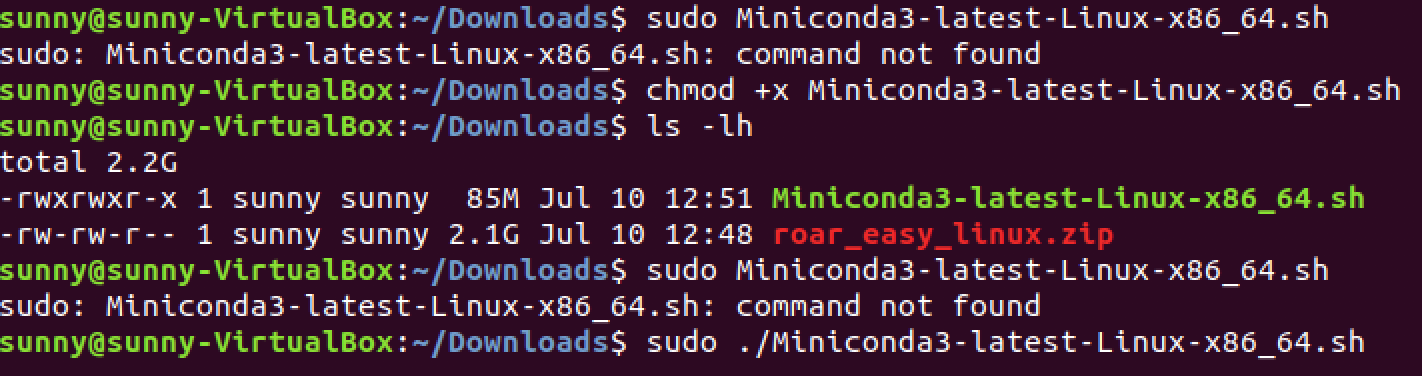
- If still cannot call conda, try (directory may vary):
sudo chown -R /home/username/miniconda3/'sudo chmod -R +x /home/username/miniconda3/